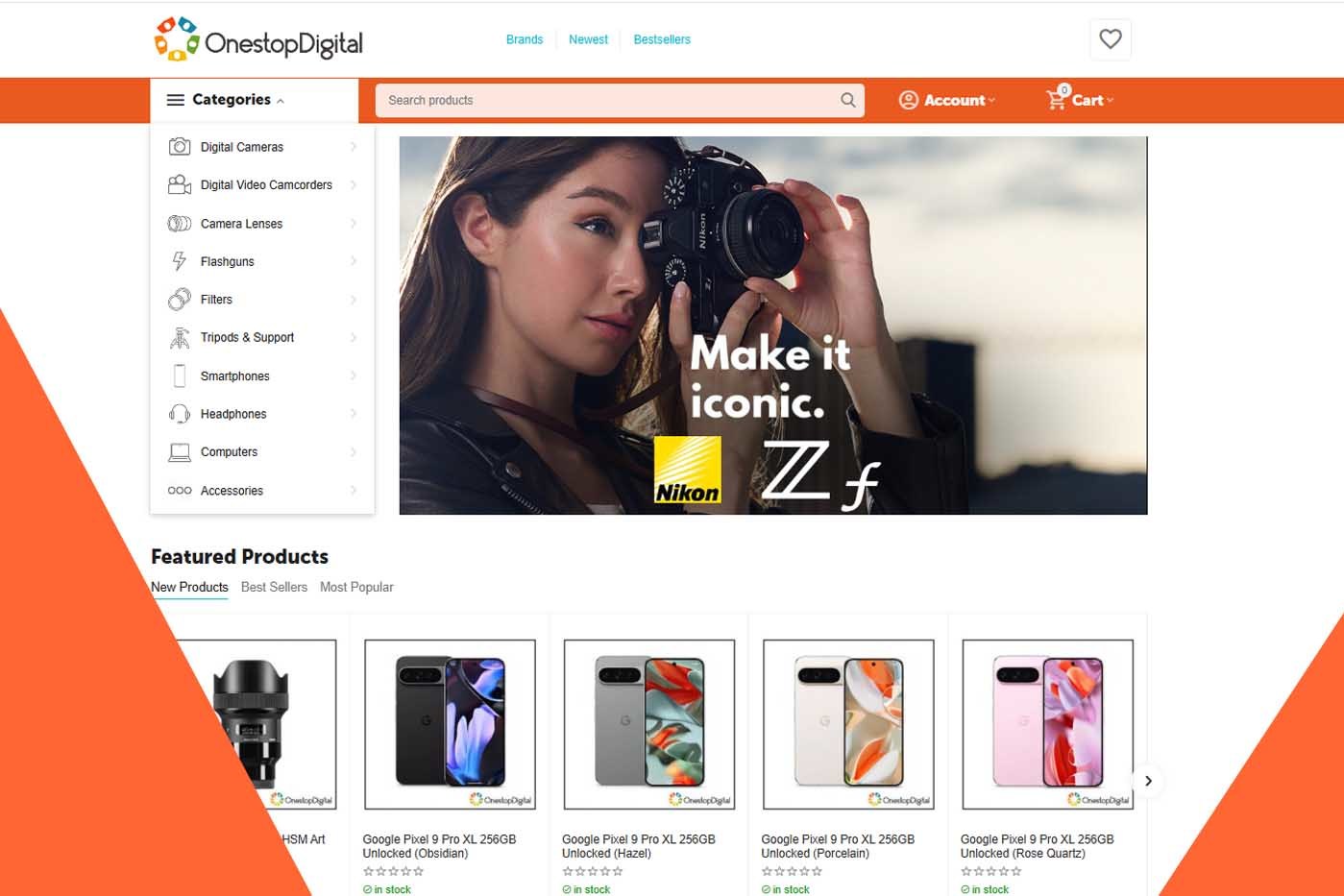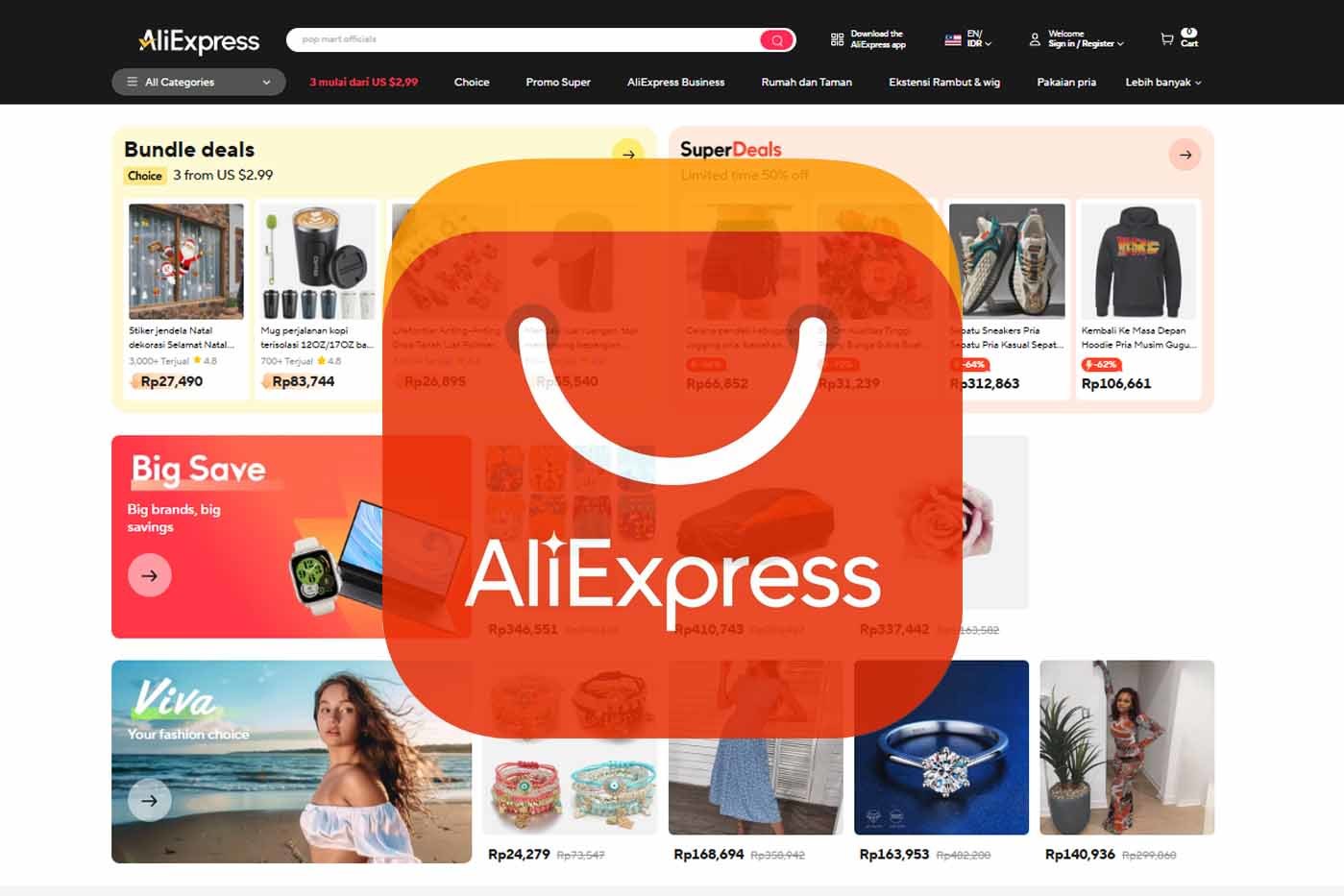Shopping on Amazon has become a seamless and convenient experience for millions of people worldwide. Whether you are looking for everyday essentials, the latest tech gadgets, or rare collectibles, Amazon offers a vast marketplace to find almost anything. For first-time shoppers or those new to the platform, understanding how to navigate Amazon’s vast ecosystem can feel overwhelming.
This is a guide through the process of shopping on Amazon, covering everything from setting up your account to your first order.
1. Creating an Amazon Account
Before you start shopping, you will need to create an Amazon account. This step is essential because it allows you to save your shipping addresses, payment methods, and preferences for a smooth shopping experience. Follow these steps:
- Visit the Amazon website : Head over to www.amazon.com .
- Sign up for an account : Click on the “Create your Amazon account” button, usually found in the upper-right corner of the homepage.
- Provide your information : You will be asked to enter basic details such as your name, email address, and password.
- Verify your account : Amazon will send you a verification code via email to confirm your registration.
Once your account is set up, you’re ready to start exploring Amazon’s wide range of products.
2. Browsing and Searching for Products
Amazon offers a variety of ways to find the items you are looking for. Here are some of the most effective methods:
- Search bar : The search bar is located at the top of the page. Simply type in the product you are looking for, and a list of relevant results will appear.
- Categories : If you are not sure what you are looking for, browsing through categories can help. Amazon offers categories such as Electronics, Books, Clothing, Home & Kitchen, and many more.
- Filters : Once you search for a product, you can narrow down your options using filters for price, brand, customer reviews, and shipping options.
3. Evaluating Products
Once you’ve found a product that interests you, it’s important to evaluate it to ensure it meets your needs. Here are a few things to consider:
- Product description : Read the detailed description provided by the seller or Amazon. This will give you a better understanding of the product’s features and specifications.
- Customer reviews : Amazon provides reviews from previous buyers, which are a great way to gauge the quality and performance of the product. Pay attention to both the number of reviews and the overall rating.
- Images and videos : Check out the product images, and if available, user-uploaded videos to see the product from different angles and in use.
4. Adding Products to Your Cart
Once you have decided on a product, the next step is to add it to your cart. Follow these steps:
- Click on the product : You will be taken to the product’s page, where you will see detailed information about the item.
- Choose options : If the product has multiple variations (like size, color, or model), be sure to select your preferences before proceeding.
- Add to cart : Click the “Add to Cart” button. This will store the product in your cart for later checkout. You can continue shopping or head directly to checkout.
5. Proceeding to Checkout
When you’re ready to make your purchase, go to your shopping cart by clicking on the cart icon at the top right of the page. Review the items in your cart and follow these steps:
- Review your order : Make sure all the items in your cart are correct, including quantities and options (like sizes or colors).
- Proceed to checkout : Click the “Proceed to checkout” button.
- Enter shipping information : If this is your first time purchasing on Amazon, you’ll be prompted to enter your shipping address. Amazon allows you to save multiple addresses for future orders.
- Choose a shipping method : Select the delivery speed that works best for you. Amazon offers several options, including standard, expedited, and same-day delivery, depending on your location.
- Select a payment method : You can pay with a credit card, debit card, Amazon gift card, or even PayPal (in some regions). Save your payment details for quicker checkout next time.
- Place your order : Review your order details one last time, then click “Place your order.”
6. Tracking and Receiving Your Order
After placing your order, you will receive a confirmation email with details about your purchase, including an estimated delivery date. You can also track your order through Amazon’s website:
- Order history : Go to “Your Orders” from the account menu, where you’ll see all your recent orders along with their status.
- Tracking details : Once your order has shipped, you’ll receive tracking information, so you know exactly when it will arrive.
7. Amazon Prime Benefits
If you plan to shop frequently on Amazon, consider signing up for Amazon Prime. This membership offers numerous benefits, including:
- Free two-day shipping on eligible items
- Prime Video : Access to thousands of movies and TV shows
- Exclusive deals : Early access to lightning deals and special offers
- Prime Music : Stream millions of songs without ads
The Prime membership can be particularly useful if you want fast and free delivery on many items. There’s usually a 30-day free trial for new users.
8. Returning Items
If you are not satisfied with your purchase, Amazon makes it easy to return most items. Simply go to “Your Orders,” find the item you want to return, and select the “Return or Replace Items” button. Follow the instructions, and you can print a return label to send back the item. Be sure to check Amazon’s return policy, as some items may have specific conditions or restocking fees.
Conclusion
Shopping on Amazon is straightforward and user-friendly once you understand the basics. From setting up an account to tracking your order, the process is designed to make your online shopping experience as smooth as possible. By following the steps outlined in this guide, you ‘ll be well on your way to becoming a confident Amazon shopper, ready to explore all the products and deals the platform has to offer. Happy shopping!